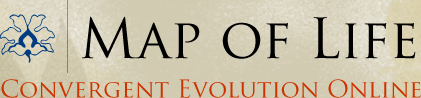Help
The Map of Life website is designed to make it as easy as possible for you to find out more about convergent evolution. With that in mind, we have tried to make the process of searching and navigation simple. The following information will cover that, but if you have further queries, please contact us.
Please note: external links will open in a new browser window/tab.
How do I find what I am looking for?
There are two main ways to find the Topic you are interested in: using the Search facility or browsing within Categories.
Search facility
Perhaps the simplest way is to use the Search box, which appears at the top of ever page. Type in a keyword, e.g. vision, click “Go”, and our search engine will return whatever it can find.
The search facility works by trying to match your search term against words which appear in the text of a Topic. It filters out common words like “if”, “and”, “the”, and won’t return anything if your search term is less than two characters long.
Search Limitations
Limitations of the search facility mean that you cannot use ‘wildcards’ to search, and at present, it does not support ‘stemming’ of words. In practice, this means that you can’t search using wildcard syntax (e.g. “dinosaur*”). You need to enter “dinosaur”, “dinosaurs”, and perhaps “Dinosauria” to make sure that all terms relevant to ?dinosaur? are picked up by the search engine. Equally, as an example of stemming, a search for “eye” won’t automatically return results for “eyes” and “eyesight”.
Browse Categories
Clicking on the Browse tab in the main menu at the top of every page will take you to a ‘Browse the Map of Life’ page displaying a list of Categories. All the Topics (articles) on the Map of Life website have been assigned to one or more Categories.
On the ?Browse the Map of Life? page the Categories are listed alphabetically, and are followed by a number in brackets, representing the number of Topics currently assigned to that Category.
When there is a short description of the Category available, then this will be displayed alongside the Category name. Clicking on a Category name will take you to a page with the complete description (where available), and a list of the Topics available. Clicking on one of these will take you to the relevant Topic description page.
The idea of having Categories with lists of associated Topics is to allow users who are primarily interested in broad themes or Categories (e.g. “Locomotion” or ?Reptiles?) to investigate all the relevant Topics about convergent evolution that relate to them.
Jumping between Topics
While exploring the website you may find that you have started reading about one Topic, and then due to connections within the site?s content may spot something else that interests you. Within the text of a Topic, there will be hyperlinked words. Clicking on one of these will activate our Search engine, and you may then jump from one Topic to another, following a new route of exploration! You can also start off in one Topic, and then choose to go ‘up a level’, and investigate the parent Categories.
We have tried to allow as much freedom as possible for you to explore this aspect of evolution in an enjoyable and informative way!
Where can I go for more information?
When available, the main text of each Topic is followed by a list of References and/or the web addresses (as inactive links) for external online resources that are relevant to the particular case of convergence in question. Pursuing the references will allow you to learn about the research on which the Topic is based, and the external web sites listed provide additional general information on specific organisms (e.g. ?AmphibiaWeb? for amphibians, ?Angiosperm Phylogeny Web? for flowering plants).
Please note: words or phrases shown in bold in the PRINT VERSION of this text normally indicate hyperlinks on the webpage. These generally return a list of search results based on that keyword.